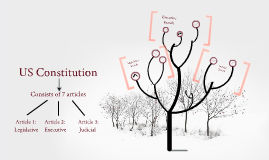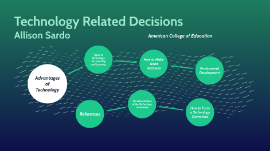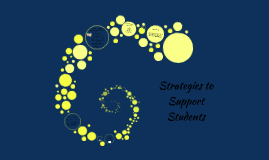Job Aid
Transcript: There are several types of professional development. The one I use to present my Job aid on smartboards is Informal dialogue to Improve teaching. This type is used 90% of the time during professional development trainings. The other types are: Courses and workshops, Education conferences, Individual and collaborative and Mentoring and peer observation. How to form a technology committee These two videos are job aids that explain how to set up a smartboard and how to use one in the classroom. Professional development is needed to improve staff skills and competencies to produce outstanding educational results for students” (Hassel,1999). http://elearninginfographics.com Prezi is a web based presentation and storytelling tool that uses a single canvas instead of traditional slides. Text, images, videos and other presentation objects are placed on the infinite canvas and grouped together in frames. Prezi will assist you in creating digital presentations for assignments/assessments It will allow you to use a variety of media in different file formats It can be used for a live or on line presentation (online.illawarra.tafensw.edu) The committee will: Be a resource about current technology: what is and is not possible, and the real costs associated with it. To stay up to date on the constituents’ changing concerns and needs, and desires about a certain technology and the organization. To learn about the technological successes and failures of colleagues, and what resources (e.g., tools, training, support services) are necessary to improve and move forward. To be the advocates of this vision and communicate it to volunteers, colleagues, and other constituents. (www.nonprofitlawblog.com) American College Education Curtis Woods December 13th, 2015 www.youtube.com/watch?v=75-7UqTy040 http://image.slidesharecdn.com/diversityatwork www.youtube.com/watch?v=Ei0yiZq-EEg Types of technology for learning and teaching Hassel, E. (1999).Professional development: Learning from the best. Oak Brook,IL: North Central Regional Educational Laboratory (NCREL) Kosakowski, J. (1998). The Benefits of InformationTechnology, ERIC Digest, EDO-IR-98-04. www.youtube.com/watch?v=Ei0yiZq-EEg www.youtube.com/watch?v=75-7UqTy040 online.illawarra.tafensw.edu http://blackboardsupport.calpoly.edu http://elearninginfographics.com www.youtube.com/watch?v=u9hdXfd4nzU www.nonprofitlawblog.com http://image.slidesharecdn.com/diversityatwork GOAL! Based on this diagram technology is very important and should be used all the time by teachers and students. I know by incorporating technology into my lessons, I am making a good choice because technology resources increase student academics and helps teachers expand their content. How to make good decisions about the use of technology? Smartboard Job Aid There is evidence to support the effective use of computer assisted instruction. Kosakowski (1998) wrote that using educational technology for drill and practice for basic skills can be highly effective according to a large body of data and a long history of use (Kulik, 1994). He summarized that students, particularly students in at risk groups, such as in special education and from inner city or rural schools, felt more successful in school and more motivated to learn when using curriculum assisted instruction. (Kosakowski, 1998) Blackboard is a tool that allows faculty to add resources for students to access online. Blackboard (Bb) can allow you to provide multiple content formats (text, images, sound, audio, animations, graphs, etc.), which allows for students to find material based on their preferred learning style. (http://blackboardsupport.calpoly.edu) References www.youtube.com/watch?v=u9hdXfd4nzU The need and types of professional development In order to form a technology committee the first thing you need to do is invite a representative from each department who can speak on behalf of their colleagues. This committie will help establish a blueprint (i.e., a defined vision, goal(s), and plan) and carries out the responsibility of overseeing its implementation, evaluation, revision, and refinement. (www.nonprofitlawblog.com)