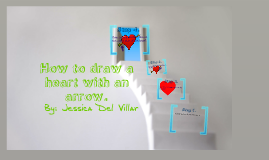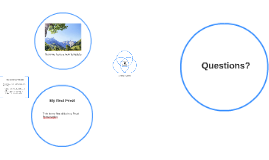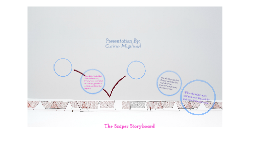Style Template & Storyboard
Transcript: Impacts in the Workplace Here is where I will wrap up my presentation. I will likely close with a brief summary of topics discussed, a personal anecdote and a short question and answer session if the setting allows. Thank the audience for their time, and step down. Closing Personal Anecdote Impacts in a School Environment If attached to an school or organization, I would include a handout or pamphlet outlining my presentation as well as some contact information for various resources. Workplace Solutions Style Template & Storyboard This is where I detail the difference in technology usage between the generations. Using some derived stats from my resources if needed, I will show how many people are moving with this change as those who are not. Identification of the Generational Gap Here I will offer solutions for school settings. This is mostly tapping resources that the school may offer, as well as how to handle some other more abstract issues like those of cyber bullying and the like. General Style and Presentation This is where I introduce myself, and give a light outline of my speech that I am giving. This will ideally open with a greeting and a smile. I'll make brief eye contact and acknowledgement of those who respond to my greeting before moving on. This is a pivotal point where I will need to grab my audience and ring them in so presentation is key here. Professional Dressed, Clean cut appearance Standing upright, with good posture Smiling and making eye contact Gesturing with hands for better expression Reduce the usage of notes to a minimum I explain the impact of this phenomena in the workplace here. Using the generational management heirarchy as a primary example, and how its held back many businesses should paint a good picture for them to understand the need for these skills. I will cover a few cons to this argument for the sake of fairness, but keep it mostly positive. Explanation of Tech Usage Between Generations Speech Sequence and Composition Pamphlet/Handout This where I explain the general details of the generational gap with technology usage. This is to be handled with a bit of tact, as experience tells me this can be a rather sensitive topic with people that are identified like this. The less people I offend with this portion, the better. The ideal environment for this presentation is A classroom, conference room, or similar area where a group would meet to hear a speech or lecture. This is where I tell a short story of my experiences on the job with my coworkers and their skill gap with technology. This serves as a point for both connecting to the audience, and illustrating the point of the difference in tech usage that exists between the generations. I make a transition from workplace tech usage to school tech usage, likely through the mention of taking classes to learn tech. I tap my resources to mention the pros and cons of school tech usage, but aim for a more positive beat to keep the interest in learning. Setting Solutions for School Introduction I offer solutions for learning to use more modern technology here. This is mostly through classes and community programs, but I will also suggest independent exploration and discovery as well for learning resources.